Assistive technologies are one of the most empowering features, for persons with disabilities, in today’s modern world. They not only make life easier for persons with disabilities but also make them more productive for the society. In this article, we are going to talk about one such assistive technology for the blinds and people with visual impairments – Refreshable Braille Display.
What is a Refreshable Braille Display?
A Refreshable Braille Display, in the simplest term, is a piece of computer hardware with a series of fluid braille cells on its surface to help a person with visual impairment read texts appearing on a computer screen. Most of the refreshable braille displays contain a single line with a number of braille cells represented by tiny pins which can be lowered or raised to represent different Braille characters. Blind people can run their fingers on the display to read texts on the computer screen.
Typically, these displays are available with 40, 70 or 80 characters which can be refreshed i.e. once the reader has finished reading the text appearing on the display, it will display the next set of information.
How does a Refreshable Braille Display Work?
A Refreshable Braille Display, just like a computer monitor, is an output device that must be given information in order to function. This information may come from a computer running screen reader software, a smartphone, tablet or a keyboard. Most of the braille display users connect it to a computer running screen reader. Braille displays, unlike screen readers, help the user work quietly. Proofreading text becomes much easier with these displays. Most refreshable braille displays come with Perkins Brailler (a special keyboard for blinds) through which the user can control the computer. If the user is comfortable with the normal keyboard they can use that too.
Why to Use a Refreshable Braille Display?
- Refreshable braille on the display is generated from electronic files. This means a huge amount of data can be stored on a small device and can be read through a refreshable braille display. On the contrary, braille printed on paper would take an immensely large space for storing information and data.
- Refreshable Braille Display, unlike screen readers, does not speak out loud. The user can read and process the texts quietly. Dealing with huge numerical data or proofreading a large number of texts can be done much easily through braille displays.
- Through Refreshable Braille Display, the user gets direct access to the information. They can check format, spaces spellings etc.
- Some Refreshable Braille Display comes with additional features like note-taking, calculator, calendar etc.
- Unlike screen readers, a deaf-blind person too can use a Refreshable Braille Display.
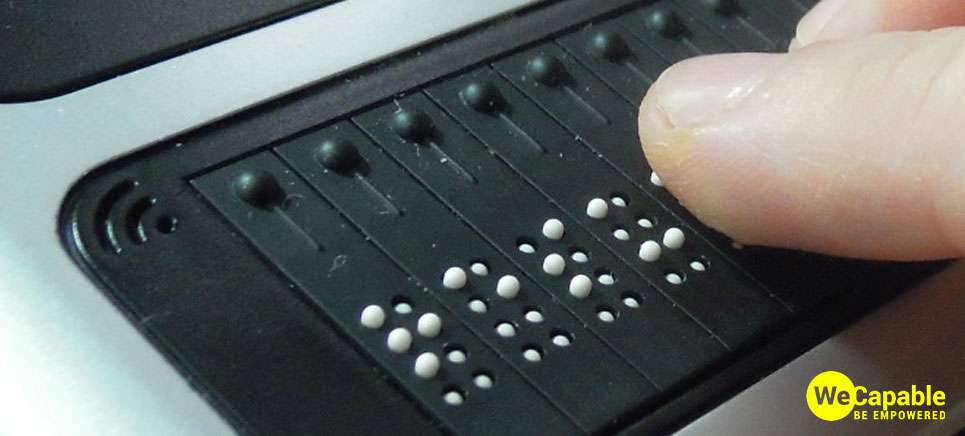
Points to Consider while Purchasing a Refreshable Braille Display
Refreshable Braille Display is available in many designs and formats. Moreover, they are not very cheap in price. So, it is really important to do your research before buying one. Here we are giving some important points to consider while choosing a Refreshable Braille Display.
How many cells do you need in your braille display?
The availability in the market varies from 12 cells to 84. The choice depends on the type of work you would be doing. In general 40 cells are sufficient as it displays 40 characters i.e. one line of a standard sheet. If you have to do works like coding you might want a display with 80 or more cells.
Is the refreshable braille display compatible with your screen reader?
As the braille display would be taking information and commands through your screen reader, it is important to check their compatibility with each other. Typically, the more the shortcut commands a screen reader has for a braille display, the easier it is to work with their combination.
Are the buttons and braille dots comfortable for you?
It is really important to check whether the ‘feel’ of the display is comfortable for you because you will be spending a lot of time touching the display. Check the cursor routing button, it should move easily but not so easily that it routes the cursor on an accidental touch. You can find smooth round braille dots as well as sharper braille dots. Check which one feels better to your fingers.
What are the repairs and servicing options available?
A braille display has many moving parts and it may get damaged due to accidental fall or by mistakenly spilled water. So, checking for the availability of repairs and servicing options is very important.
Can you get any training or support services?
Refreshable Braille Display is not something that you can master in a day. The learning curve may be somewhat steep. It will be helpful for you if you can get training or support services for your braille display.
How does the display connect to your device?
Normally, you can attach your braille device to your computer through a standard USB cable. But, if you are planning to use it with your mobile or tablet, you need to make sure the refreshable braille device has the option to connect through Bluetooth.
How is the refreshable braille display powered?
Another thing to check is that whether the display is powered through their internal power supply (rechargeable batteries) or they need to be plugged in to an outlet. If the device takes power from the device it is connected through USB then it will impact its battery life.
What is the size of the device?
Of course, you need to see if the display will fit properly on your work desk.
What are the additional features?
As told earlier, some refreshable braille display comes with additional features like note-taking, calculator and calendar. These features might also affect the price and size of the display. See if you need those features and what extra cost you will have to bear for them
Hope this article was helpful for you. If you already use a refreshable braille display or if you buy one after reading this article, we would be really happy to know your personal experience with a refreshable braille display.
Use the citation below to add this article to your bibliography
"Refreshable Braille Display: Function, Benefits and Purchasing Decision." Wecapable.com. Web. July 27, 2024. <https://wecapable.com/refreshable-braille-display/>
Wecapable.com, "Refreshable Braille Display: Function, Benefits and Purchasing Decision." Accessed July 27, 2024. https://wecapable.com/refreshable-braille-display/
"Refreshable Braille Display: Function, Benefits and Purchasing Decision." (n.d.). Wecapable.com. Retrieved July 27, 2024 from https://wecapable.com/refreshable-braille-display/

This is very helpful. I just received my free NLS e-reader last week and it was set up a few days ago. I’ve been away from Braille displays for several years, and have only used speech when using screen readers. Is there anywhere online I can go to read up on everything in detail regarding Braille displays? In addition, this one has 8-dot Braille and I’ve only used 6-dot Braille. What exactly is the difference?