UDID Card carries a number of benefits. And thus it is highly recommended that you register for it as soon as possible. There is an online application process to get the UDID card. However, many people have reported that when they fill up the application form on Swavlamban website, they get an error 504 Gateway Time-out. To submit the online application form one has to fill many sections. If such an error comes up after going through all the steps, it may be very frustrating.
But why this 504 Gateway Time-out error occurs and what should you do in such a case?
Well, this error appears when the server of the Swavlamban online portal fails to respond to your web browser. Your server waits for the response for a certain time limit and if the portal’s server does not respond, the browser will show you the 504 Gateway Time-out error.
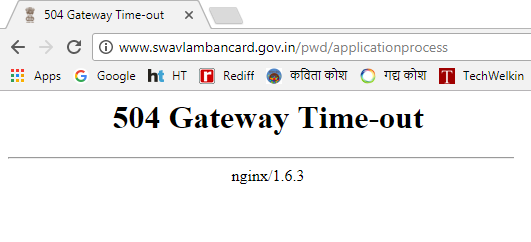
Therefore, rest assured, there is nothing wrong with your computer! It is the portal’s server that is not behaving. This error occurs when the server is too busy with other tasks. So, if you try after some time, you may be able to go through.
We have also noticed that even if you get the 504 Gateway Time-out error, your UDID application may get submitted anyway! If your UDID application is submitted, you will get an acknowledgement via SMS and/or email.
So, if you get the error:
- Do not close the browser showing the error. Let it remain open
- Wait for 15 minutes
- Now check your mobile and email account to see if you have got the acknowledgement.
- If you have got the acknowledgement, it’s great… your UDID application has been submitted. You can close the browser.
- If you do not get any acknowledgement, press the Reload/Refresh button of your browser showing the 504 Gateway Time-out error. You will be asked if you want to submit the same data again to the server?
- Click on Yes to submit the application again.
Repeat the above steps until your UDID application gets properly submitted and you get the acknowledgement containing the Enrollment Number.
Please let us know about your experience regarding online UDID registration process. Your experience and tips might be very useful for other people in need. Thank you for using WeCapable!
Use the citation below to add this article to your bibliography
"UDID Card Registration: 504 Gateway Time-out Error." Wecapable.com. Web. May 31, 2025. <https://wecapable.com/udid-card-registration-504-gateway-error/>
Wecapable.com, "UDID Card Registration: 504 Gateway Time-out Error." Accessed May 31, 2025. https://wecapable.com/udid-card-registration-504-gateway-error/
"UDID Card Registration: 504 Gateway Time-out Error." (n.d.). Wecapable.com. Retrieved May 31, 2025 from https://wecapable.com/udid-card-registration-504-gateway-error/

Leave a Reply